Last update 👈
David Palecek, April 10, 2025
The interactive jupyterlab content is all available in this marine-omics-demos (momics-demos) repository. Methods supporting these dashboards are compiled in an additional marine-omics-methods (momics) repository. Dashboards are implemented in panel by Holoviz. The momics-demos repository can be deplyoed to any jupyter server (TODO:fill instructions). To promote ease of first contact, NBs are designed to run locally after cloning the repository, run on mybinder.org or in google colab environment.
Notebooks can be run as is, and panel widgets combined with your own code, or alternatively design your own workflow ignoring the widgets and using only the momics-methods. To serve the dashboard from the NB, click the panel icon
Run locally¶
# setup venv (conda example)
conda create -n momics-demos python
# clone repository
git clone https://github.com/emo-bon/momics-demos
# install dependencies (using poetry here)
pip install -e .[dependencies]
# setup jupyterlab kernel
python -m ipykernel install --user --name momics-demos
# run local server
python -m jupyterlabRun on binder¶
Follow one of the links to the NBs in the README file or . Note that out of experience, Google Colab runs faster, however you need a ngrok account (see IMPORTANT NOTE).
Run on Google colab¶
Follow one of the links to the NBs in the README file or open the whole repository by pasting https://github.com/emo-bon/momics-demos into a GitHub field on colab.research.
IMPORTANT NOTE¶
At the moment, NBs/dashboards loaded over Google Colab run FASTER than the binder equivalents. However, in order to display a dashboard or even separate dashboard components (widgets), you will need ngrok account, which basically:
- after registering, you will need to put your token in the
.envfile, which you upload to the root of you GColab sessionNGROK_TOKEN="..........."- alternatively you manually define it directly in a new cell
os.environ["NGROK_TOKEN"] = "my_secret_token"
- In practice, ngrok creates a tunnel to a separate url with the dashboard
- will show you a link as below, which contains the dashboard
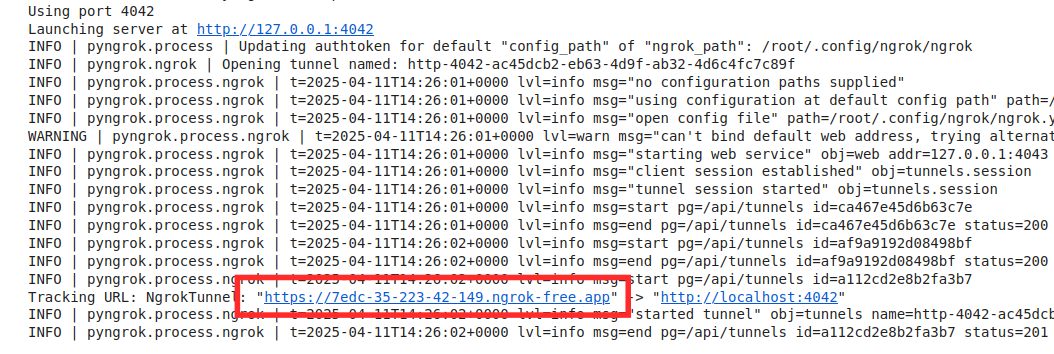
Design principles¶
- Minimize dependencies (already failing) to facilitate wide adaptation and further development of the codebase.
- Simplicity over speed, however performance is considered.
- (Not implemented yet) Data import/export options after UDAL queries made easy. (backend data queries developed by VLIZ)
- Combining strengths of python/R/julia packages developed in those languages.
- API calls to other services, such as Galaxy.