https://
Welcome screen¶
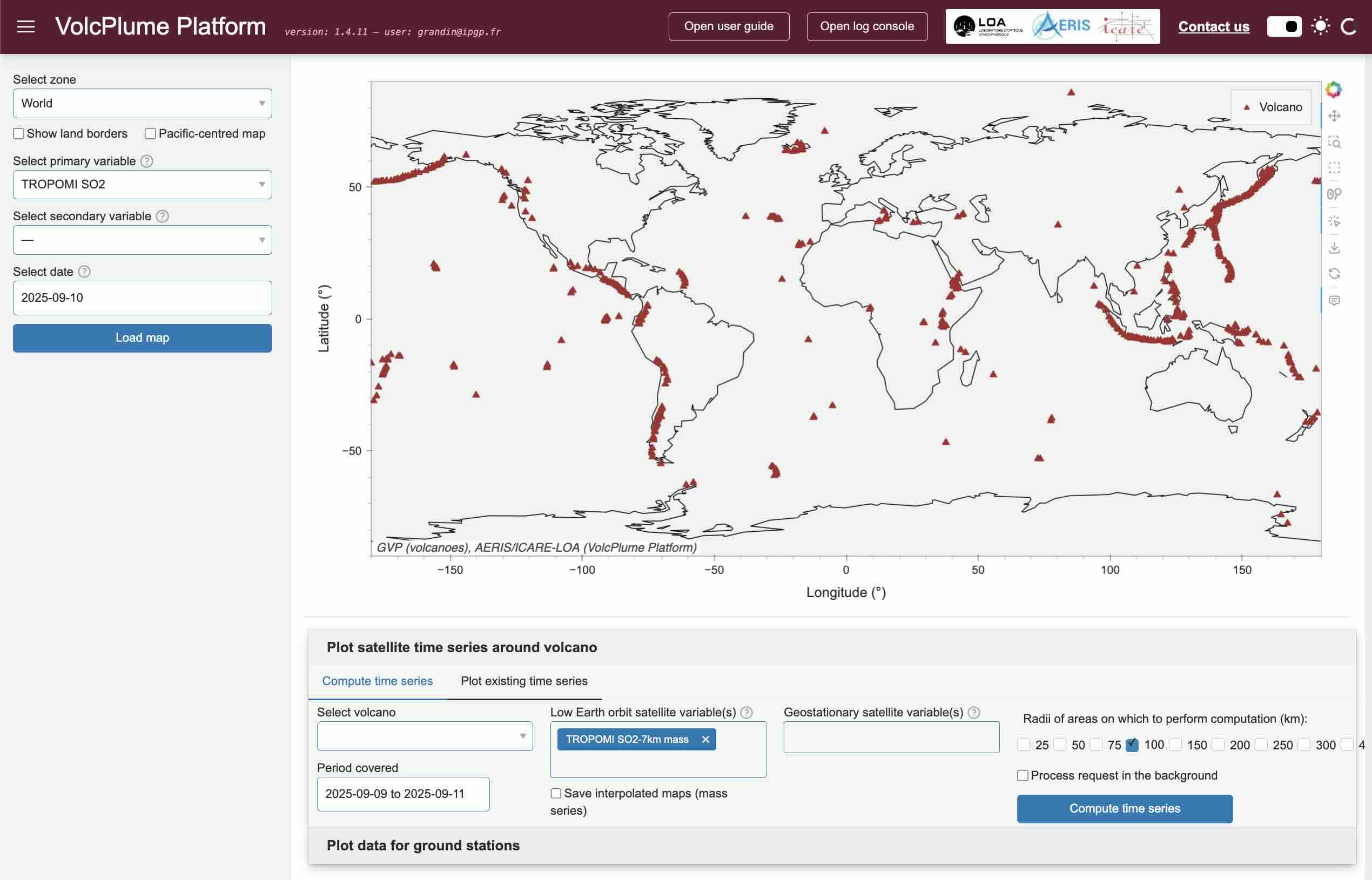
Load a TROPOMI image¶
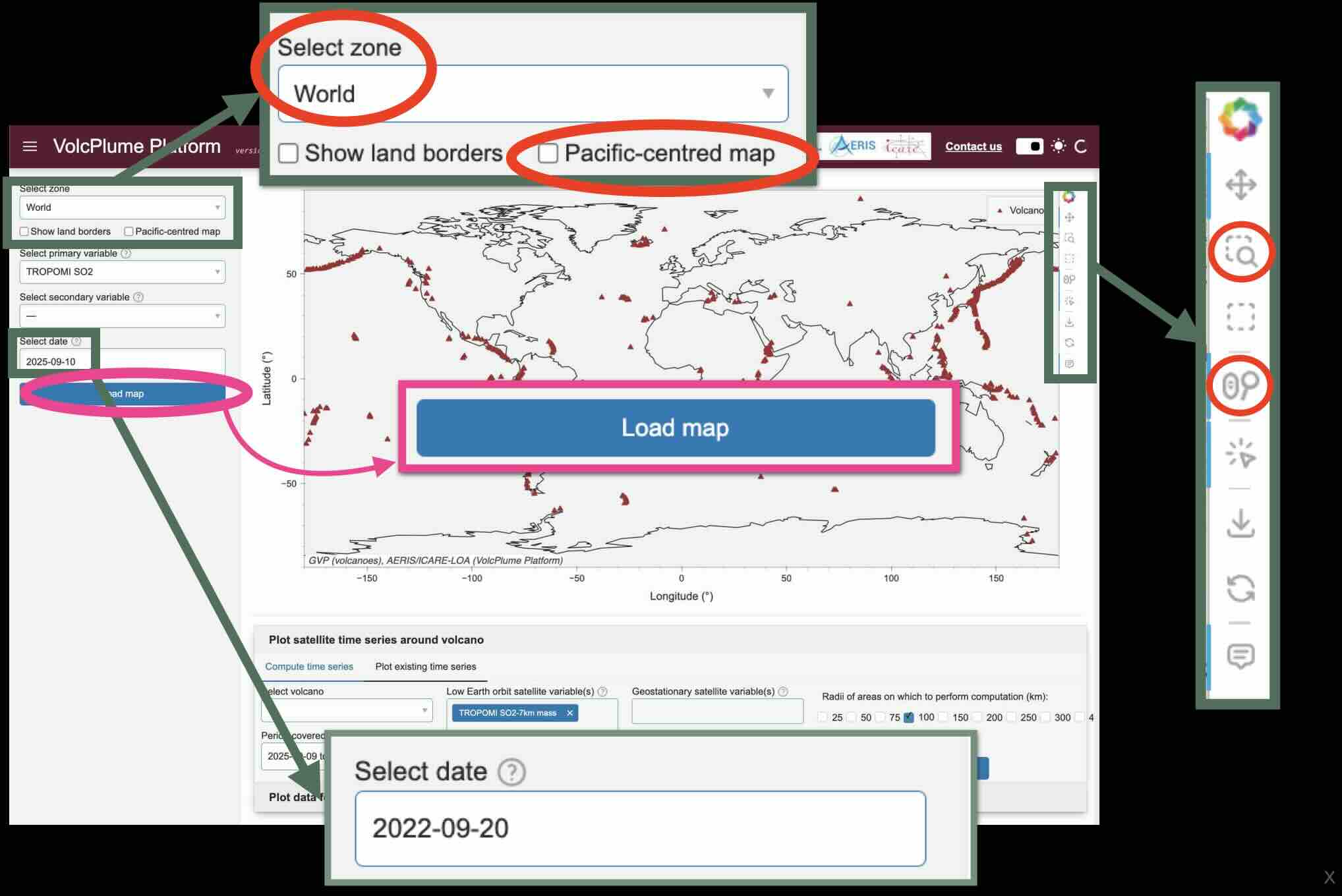
Focus on La Réunion eruption¶
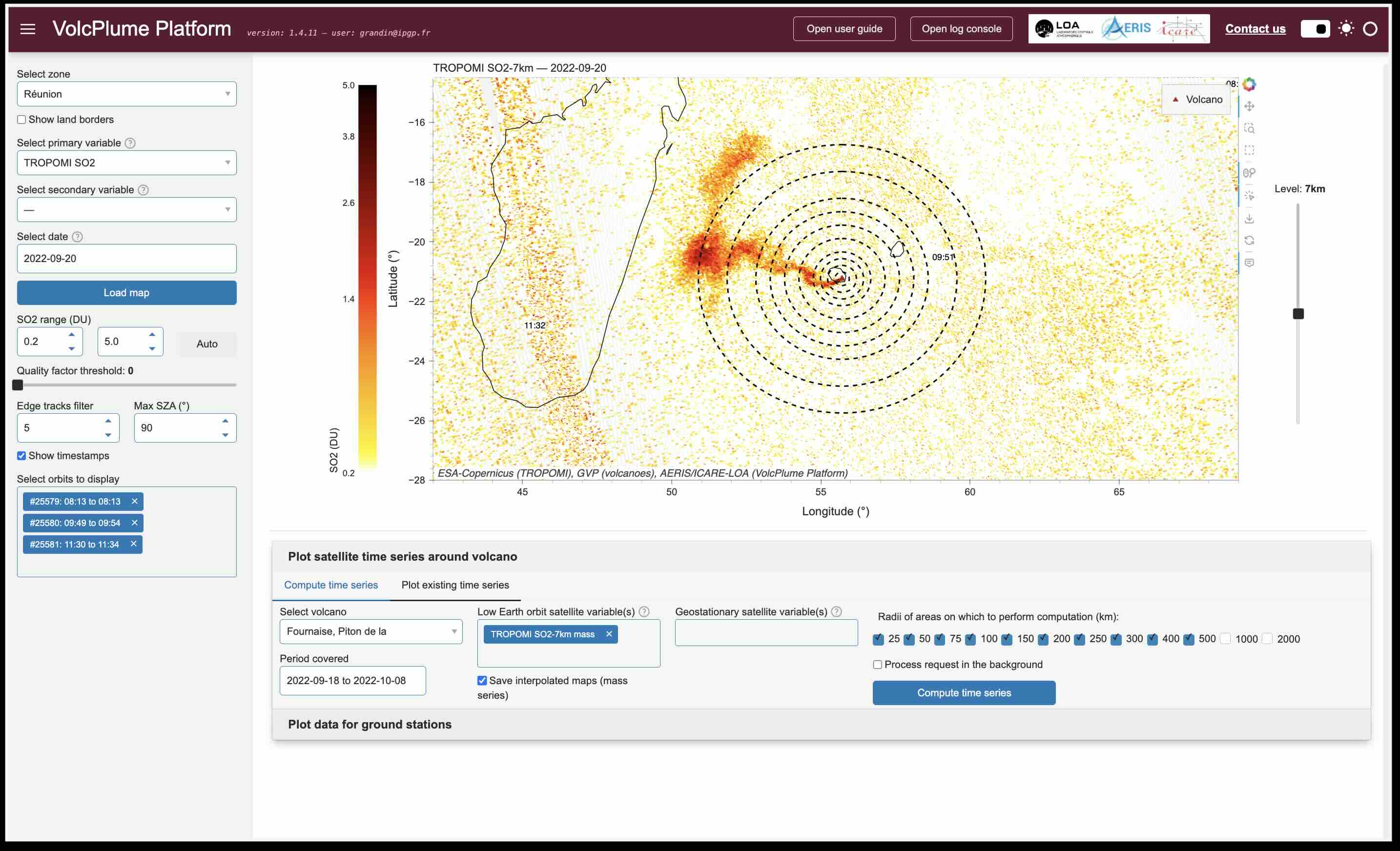
Adjust lower bound on CA and number of edge-track pixels¶
The minimum bound in the
SO2 range (DU)slider can be set to remove pixels with low SO2 concentration. A value of 0.2 DU is recommended for pristine atmospheric conditions at low latitude, such as La Réunion. This value can be increased for more noisy areas.Pixels on the edge of TROPOMI track are more noisy, and can be removed with the parameter
Edge tracks filter. It is recommended to remove 22 edge-track pixels at mid- to high-latitude, as TROPOMI tracks significantly overlap. However, at low latitude, removing too many edge-track pixels generates gaps between TROPOMI tracks. For La Réunion, we remove 5 edge-track pixels.
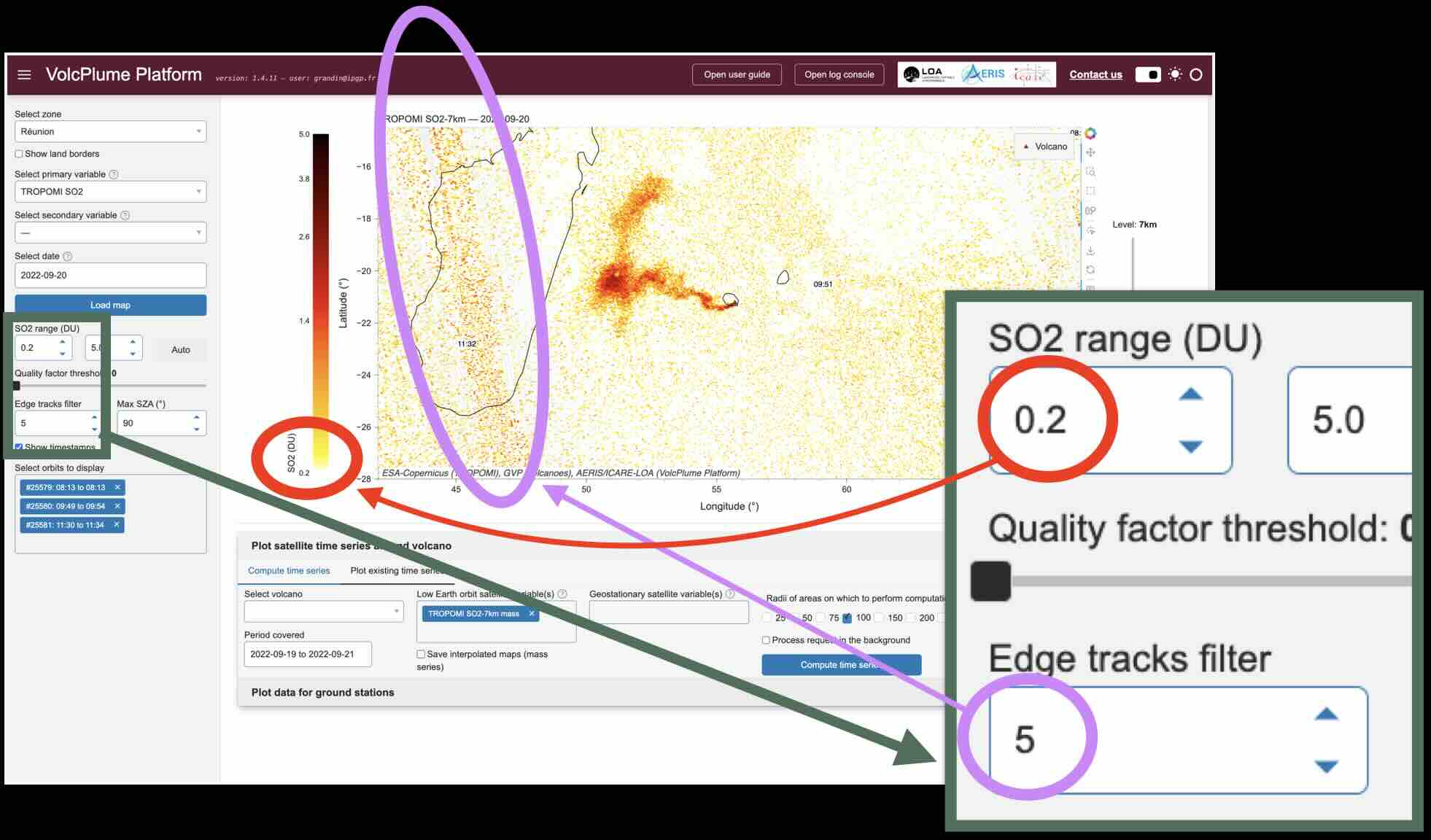
Compute SO2 mass time-series¶
Select AOI and date:
volcano (
Fournaise, Piton de la)period (19 september to 10 october 2021)
products (
TROPOMI SO2-7km mass)radii (all between 25 km and 500 km)
Don’t forget to click on Save interpolated maps!
... then click on Compute time series.
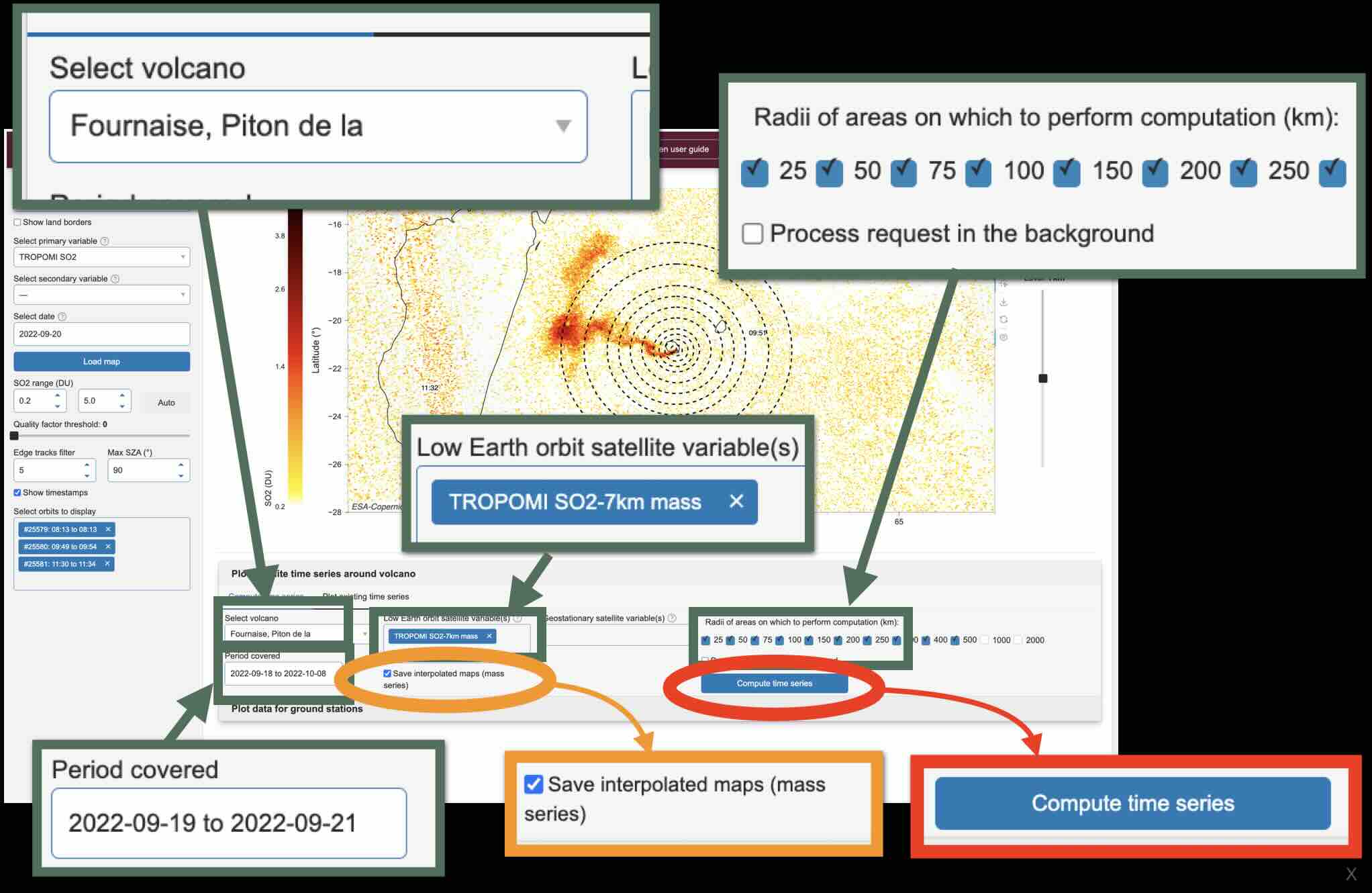
Once your job has been launched, progress is shown in a terminal. Please wait until completion... or click on Abort if you need to kill the job.
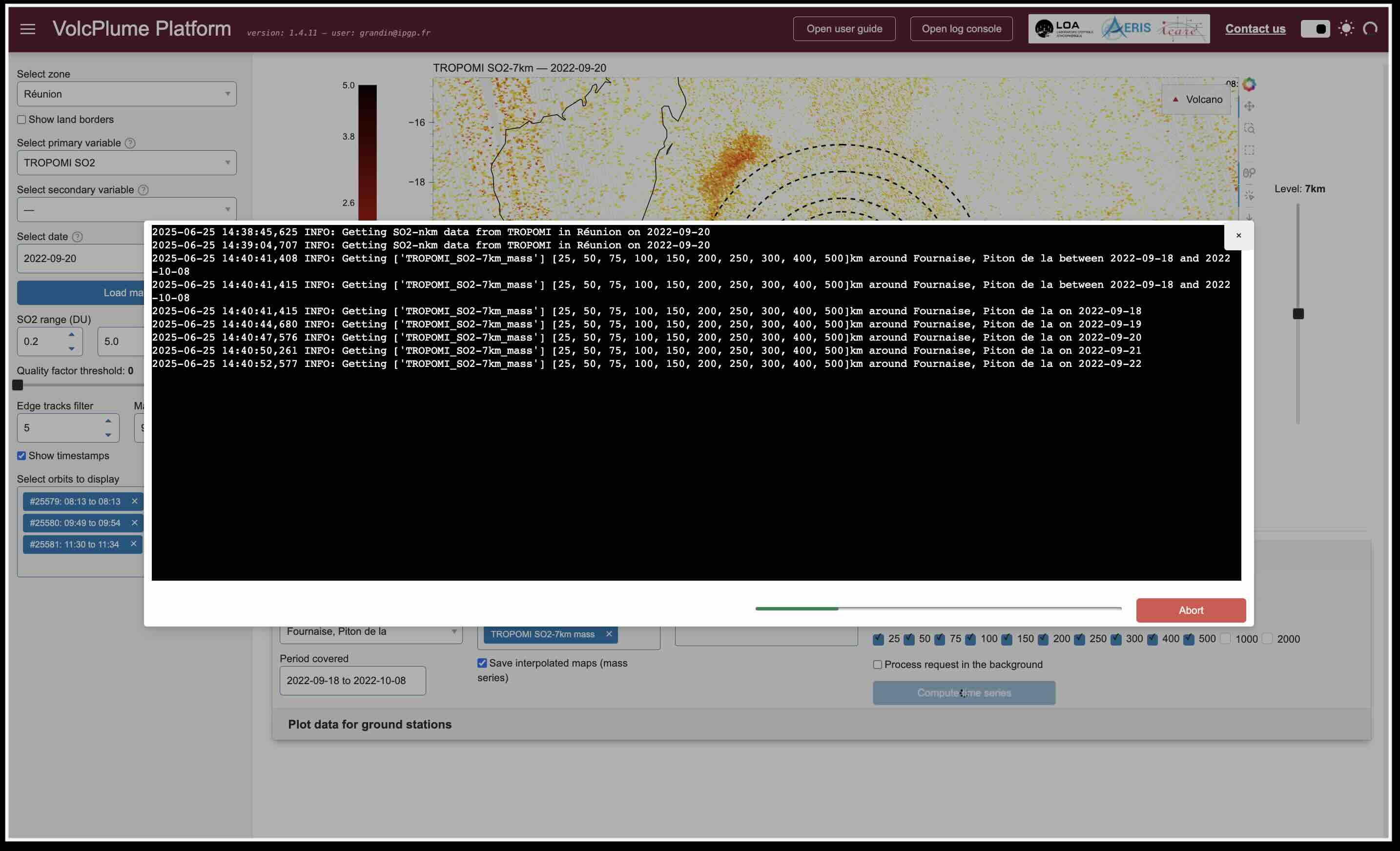
When the job has successfully ended, you may download the SO2 mass time-series (in .csv format), along with the time-series of satellite images (in .html format).
Save these files on your computer, and keep them preciously, as you will be asked to upload them at the next step!
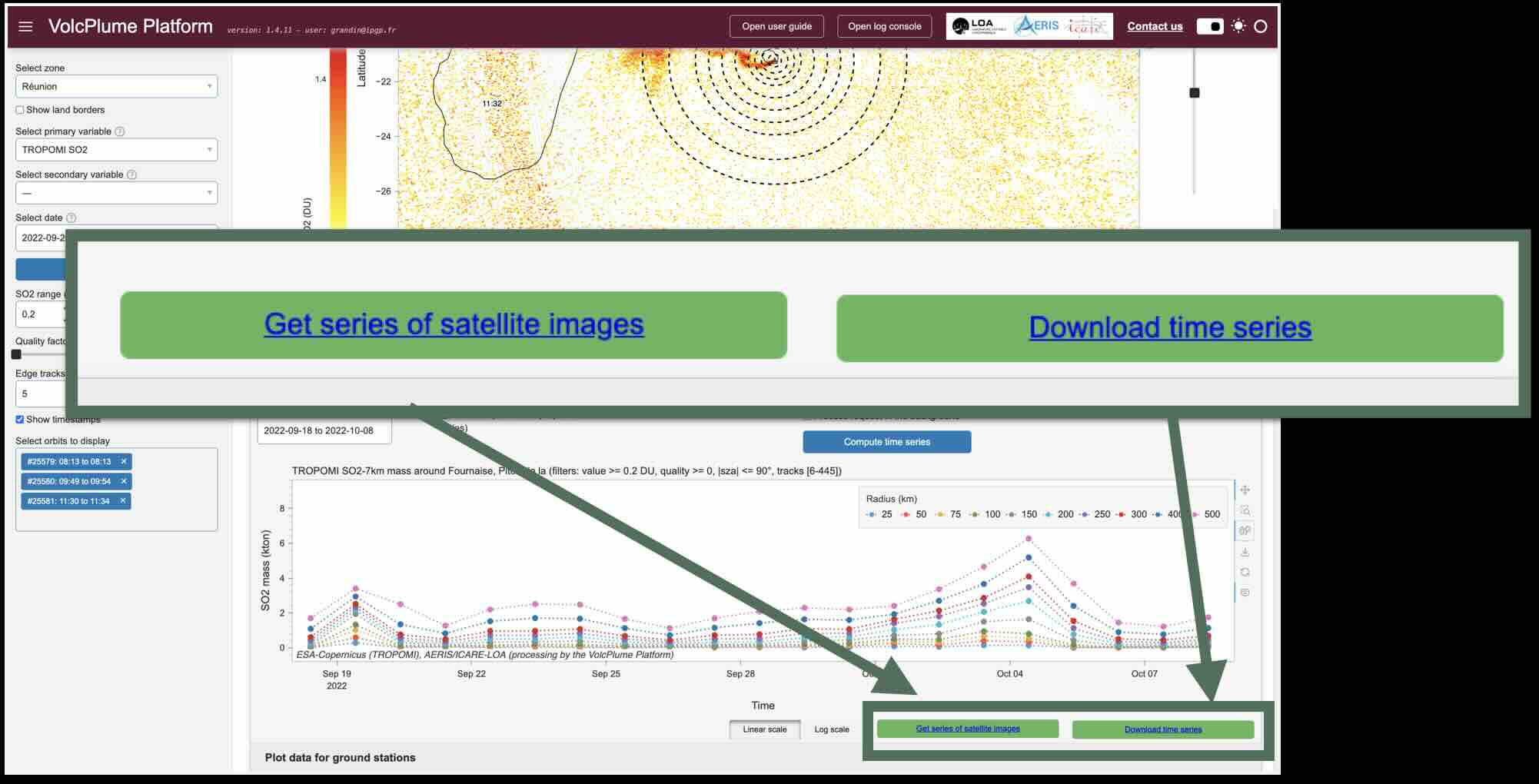
You may have a look at the time series of SO2 images simply by opening the .html in your browser.