Tool description¶
DIVAnd stands for Data-Interpolating Variational Analysis in n dimensions.
It performs an n-dimensional variational analysis/gridding of arbitrarily located observations.
Installation¶
The source code (in Julia) is available from GitHub: https://
The package is installed in Julia with the command:
import Pkg
Pkg.add("DIVAnd")Deployment¶
For the deployment on servers, different options are available:
- From source (installing Julia and the related packages).
- Using a Docker image: https://
github .com /gher -uliege /DIVAnd -jupyterhub - Using a Singularity container: https://
github .com /gher -uliege /DIVAnd -singularity
The second solution is the most used for the deployment in Virtual Research Environments.
Reference¶
Barth, A., Beckers, J.-M., Troupin, C., Alvera-Azcárate, A., and Vandenbulcke, L. (2014): DIVAnd-1.0: n-dimensional variational data analysis for ocean observations, Geosci. Model Dev., 7, 225-241, doi:10.5194/gmd-7-225-2014
Using DIVAnd¶
There are several ways to use DIVAnd:
While Jupyter notebooks are widely adopted and allow users to work with different programming languages, Pluto is more recent and only works with Julia. They offer more interactivity than traditional notebooks, while ensuring a full reproducibility by storing all the package versions withing the notebook file.
Using DIVAnd in FAIR-EASE¶
In FAIR-EASE, DIVAnd has been deployed using the Docker container.
Galaxy¶
Galaxy offers different possibilities to work with DIVAnd.
The session in Galaxy can be started at https://
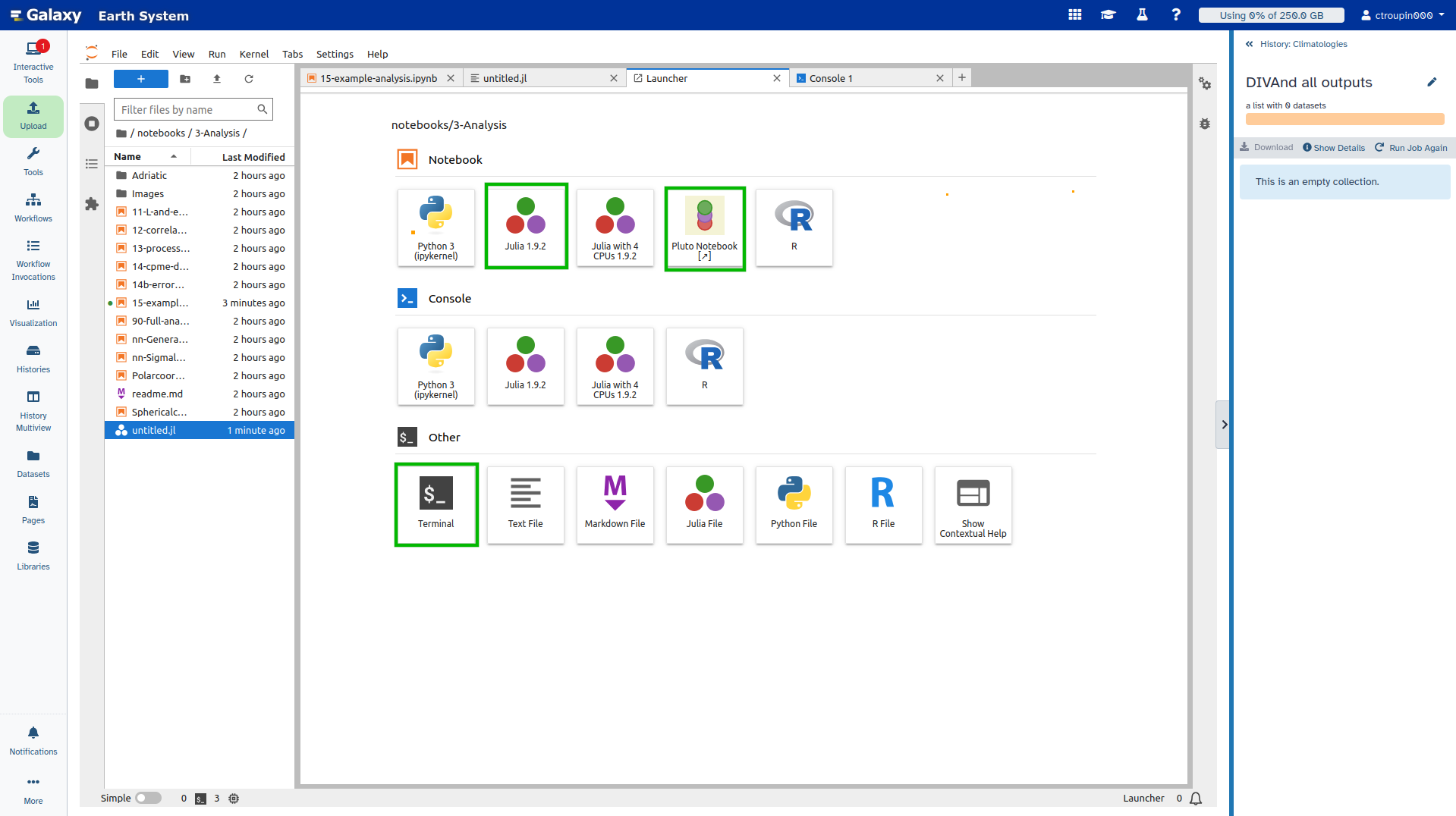
Terminal¶
This solution is especially relevant for advanced users, who already have their code written in a script and don’t need a sophisticated interface.
Pluto¶
The Pluto notebooks provide more interactivity, yet they take some time to start due to the package compilation.
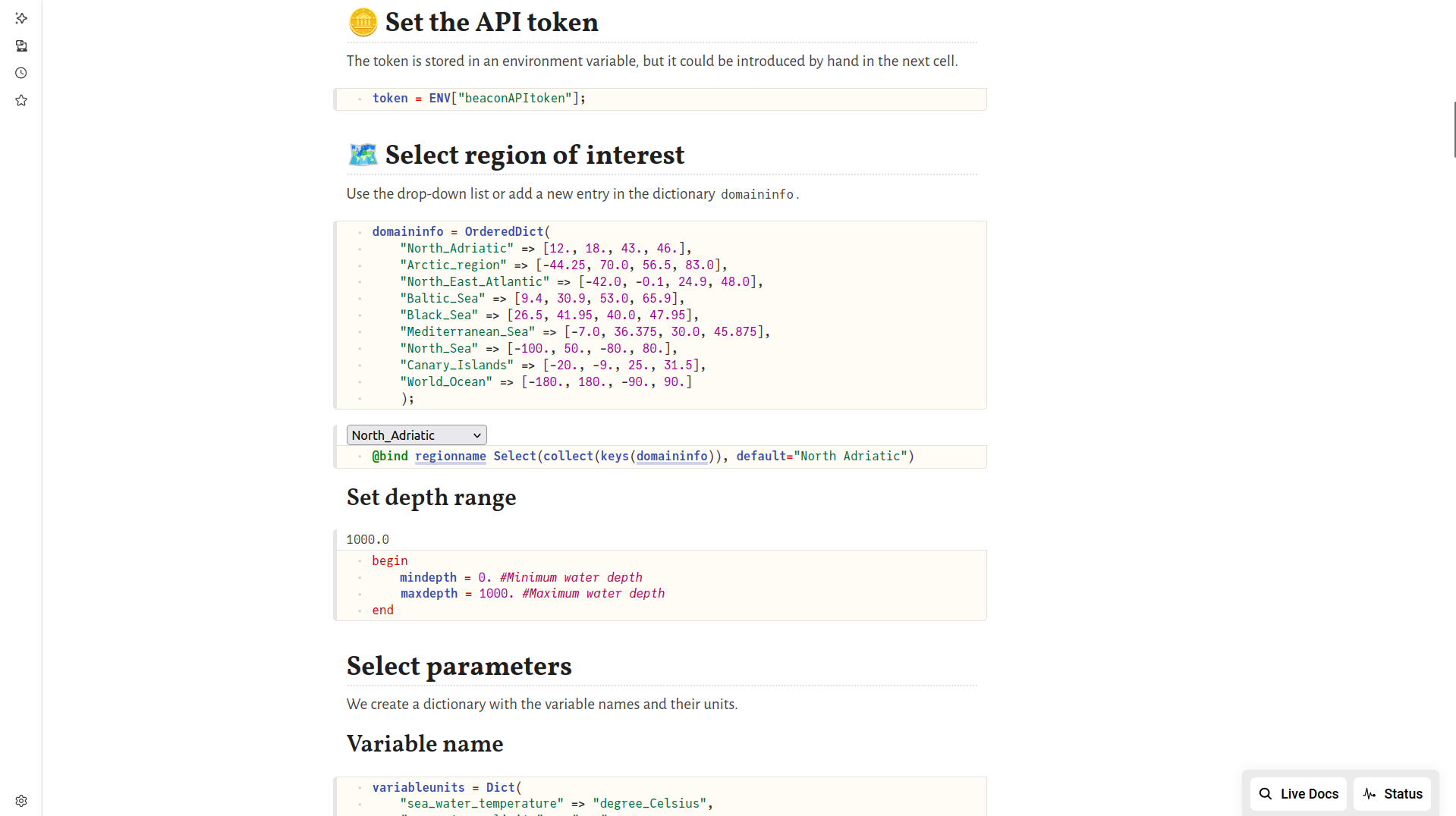
Jupyter¶
This is the most used solution. Users have access to a set of notebooks designed to explain how to use DIVAnd. The notebooks are also available from GitHub: https://
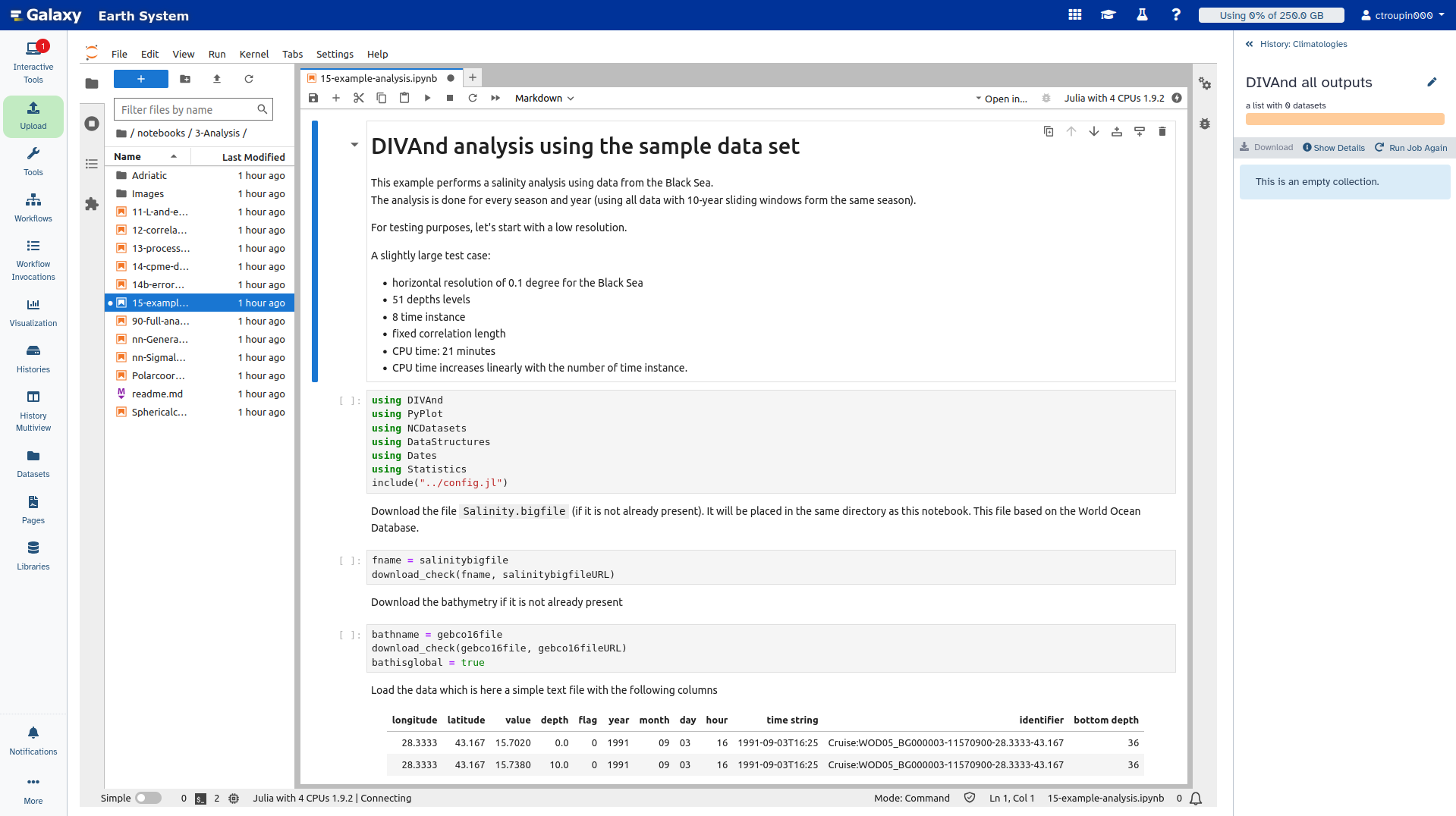
D4Science¶
D4Science also
The session in Galaxy can be started at
https://