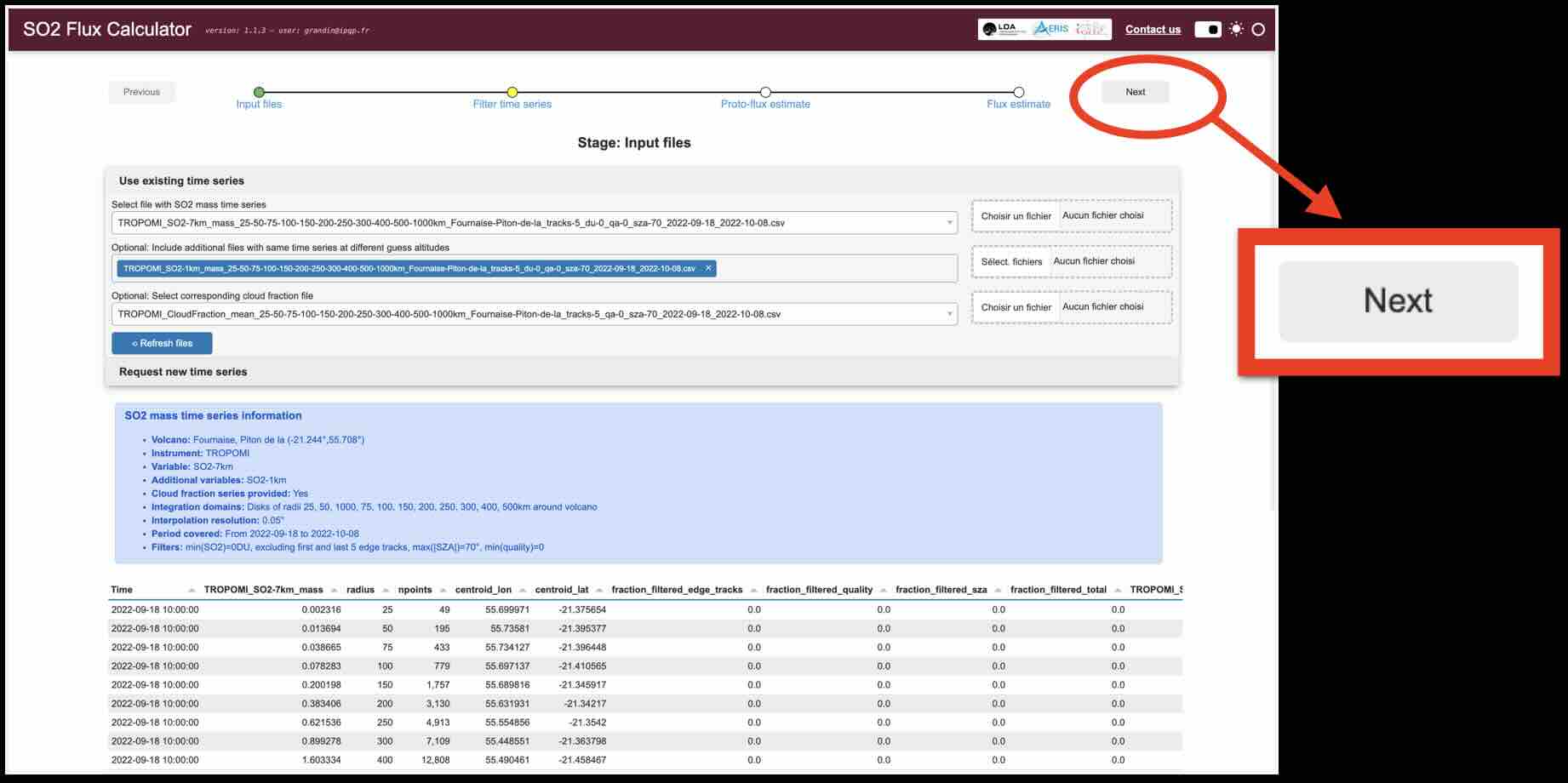Click on Select file and upload the SO2 mass time-series that you previously downloaded from VolcPlume.
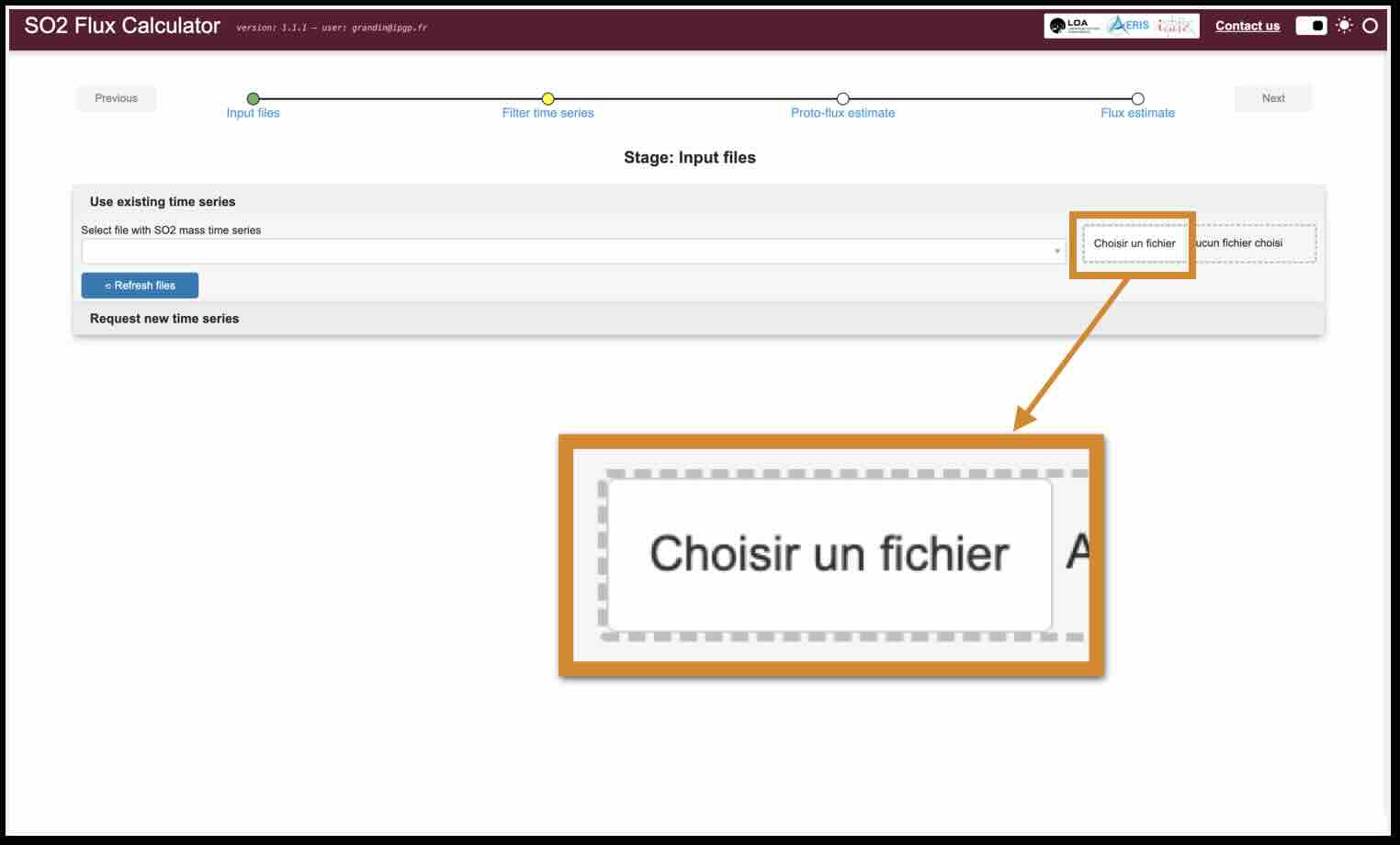
Alternatively, you may select a file from a list that is already stored on the server.
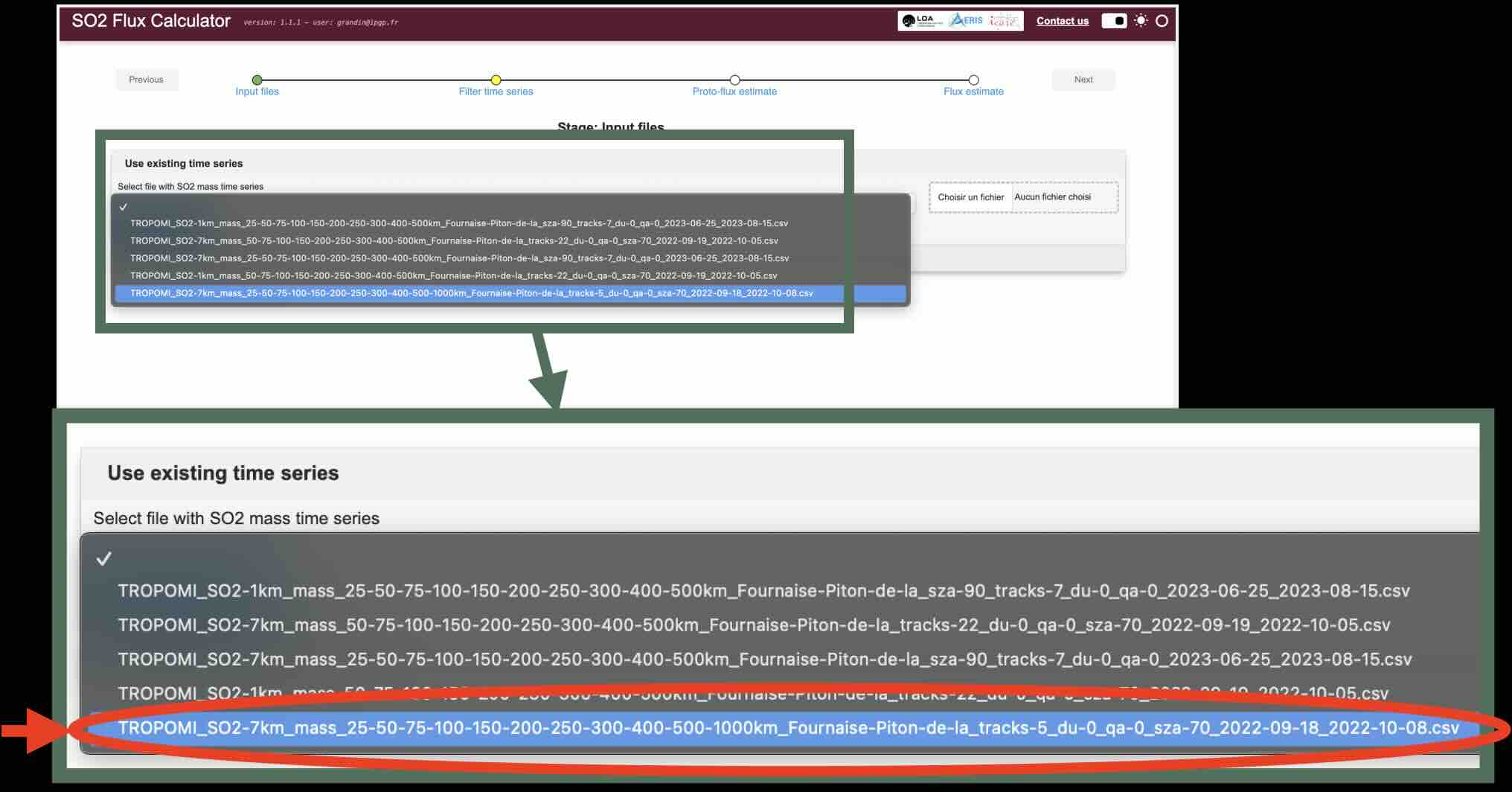
Optionally, you may upload several files. For instance:
the TROPOMI product retrieved in the lower troposphere (
SO2-7km-mass) and at ground level (SO2-1km-mass);the TROPOMI-derived cloud fraction (
CloudFraction).
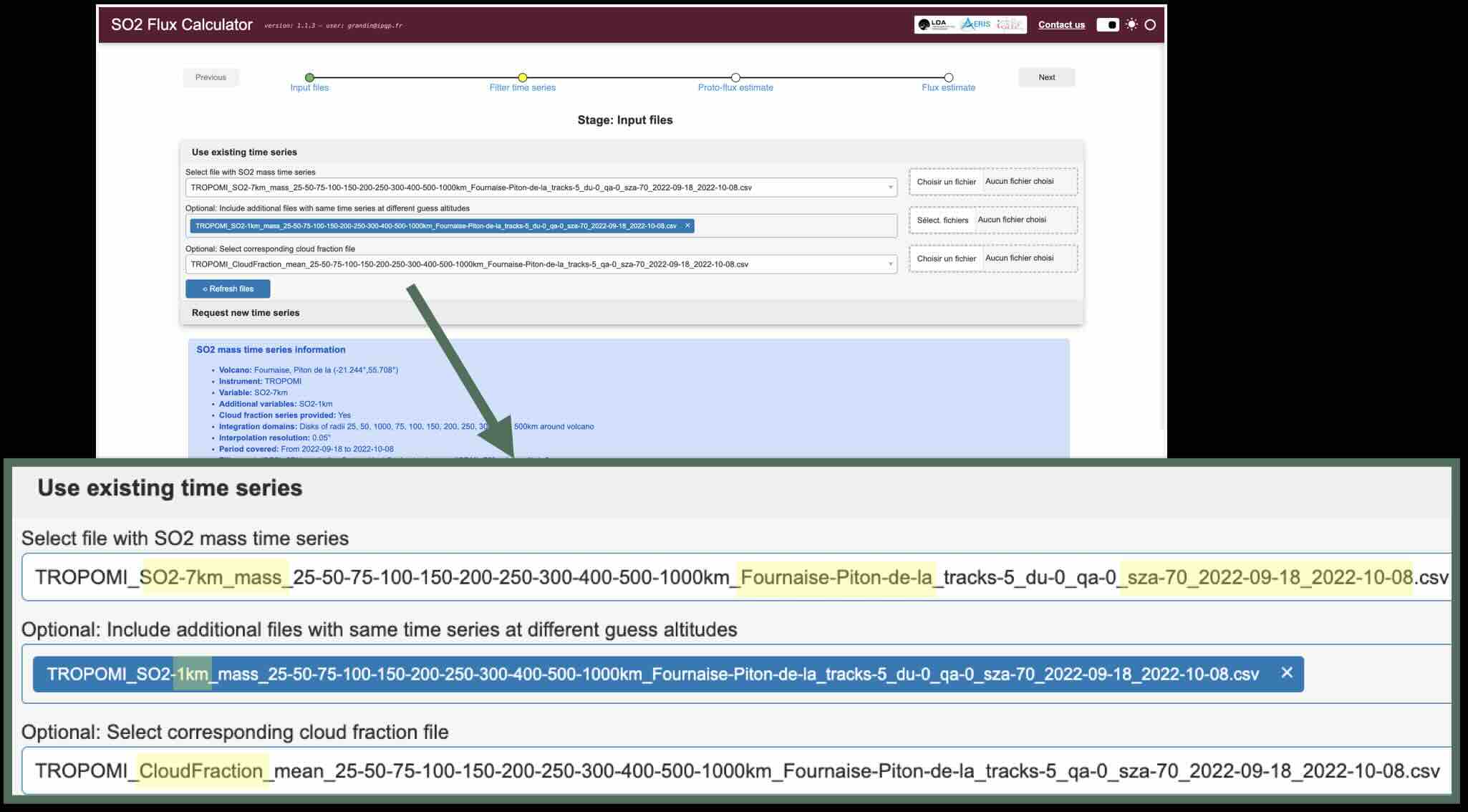
You may check the parameters that were used to generate the SO2 mass time-series. This information is extracted from the header of the files you have uploaded.
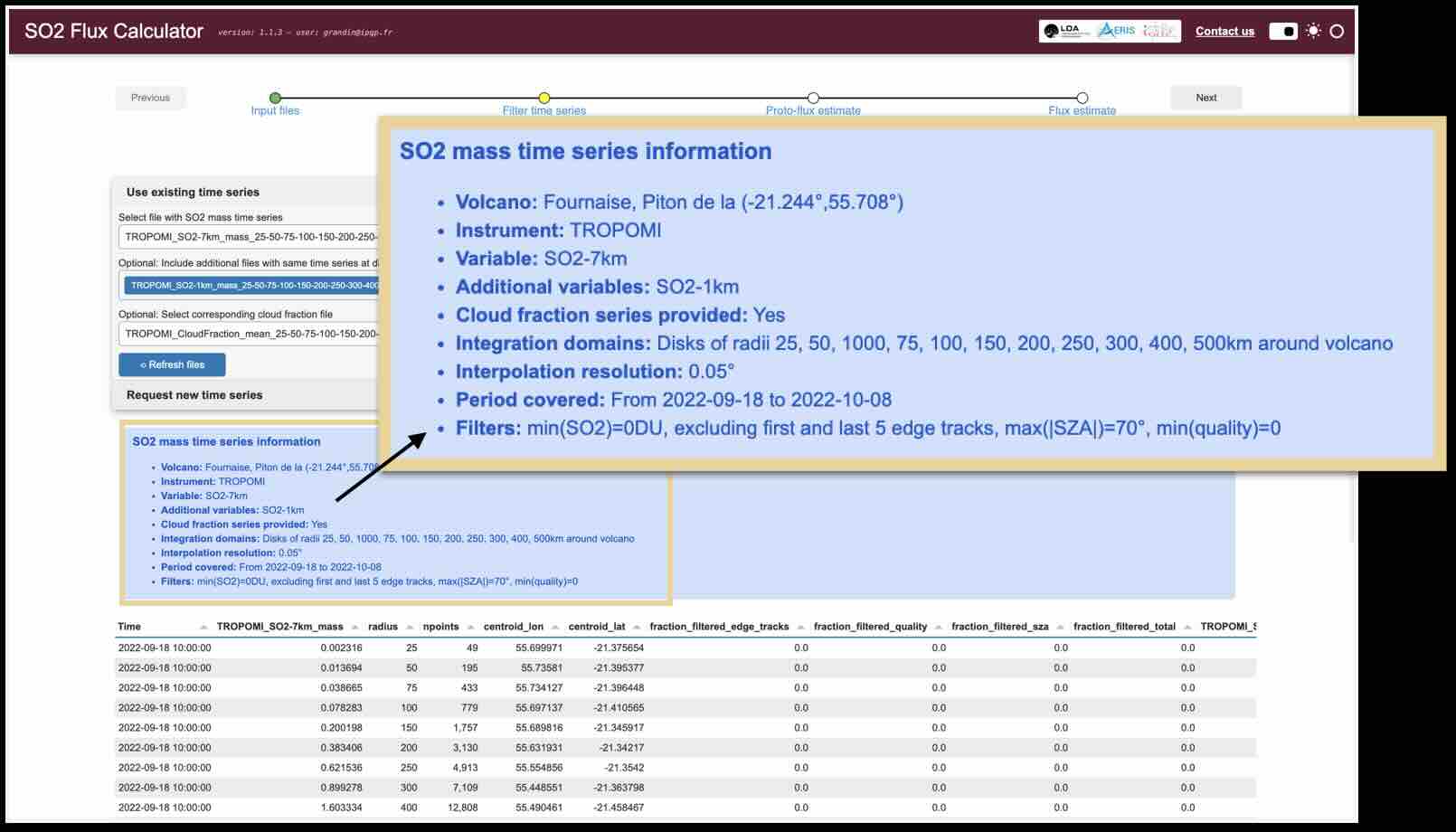
When you are ready to process these files, click on Next. This will bring you to Step 2.